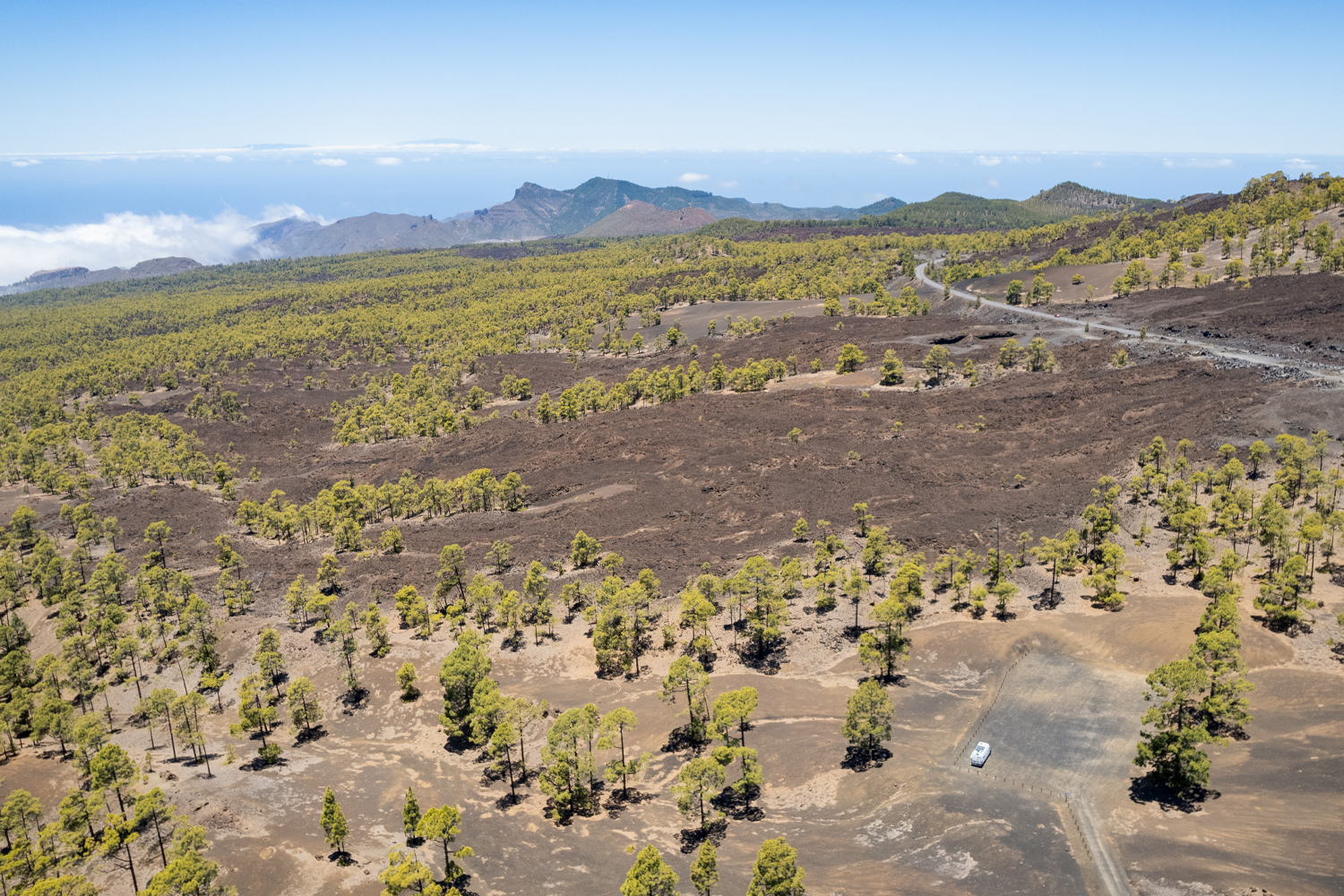Is this the ultimate campervan internet setup? We’ve recently supercharged our vanlife off grid internet setup with a combination of new hardware to allow an extremely high-performance and robust internet connection wherever we travel. Living and working on the road from our van means we can’t afford to lose or have an unreliable internet connection. Our new setup ensures optimum connection whilst also creating some new efficiencies over our previous van WiFi setup. Our new setup combines a range of hardware options which all work together to give us a seamless and power-efficient internet connection.


Teltonika RUTX50
The heart of our internet connection is a Teltonika RUTX50. This is a 3/4/5G modem and router in one which connects to our external Poynting 5G antenna for a mobile data connection, but also to our Starlink satellite dish. The RUTX50 contains slots for 2 physical SIM cards with full support for auto switching and load balancing depending on how you want to setup your network. We’ve just used a single SIM slot and have our ConnectPls Europe unlimited data SIM in it.
The RUTX50 runs on 12v and has a very low power draw, even under extreme loads. We’ve mounted the RUTX50 using the official Teltonika brackets which are only a few pounds and create an air gap between the device and the wall it’s mounted on for better heat management. The RUTX50 also includes 5x Gigabit Ethernet ports, 4 x SMA for 5G, 2 x ReSMA for WiFi and 1 x SMA for GPS for a wealth of device connection and antenna options. Next to our RUTX50 we have a switch on the 12v connection so we can easily turn it on and off we want to. We opted for the MIMO-4-4 Poynting 5G antenna for our setup.
Having a single router for both our SIM and Starlink connection means we can run a single WiFI AP (access point) in the van which auto switches depending on the connection. If the Starlink is powered on, the router automatically uses this connection, when we turn off the Starlink it falls back onto our ConnectPls SIM within a few seconds.
All of the management and configuration for the RUTX50 can be found at http://192.168.1.1/ when you’re on the device’s network. This is where you can create your WiFi networks, set names, passwords and even your fall back and connection priority preferences. It’s worth noting that the RUTX50 contains A LOT of additional, and fairly technical configurations which for 99% of people won’t be required.


Starlink Gen3 / V4
On the roof, mounted with the Starvmount Starlink V3 DishyMultiMount is our Gen3 Starlink dish. As of 2024 this is the most recent Starlink standard hardware and allows for an easy flat mountable solution which also works in motion with the Starlink Roam subscription. Starlink provides incredible download and upload performance anywhere on Earth, it just needs clear line of sight to the sky for the satellite connection. Starlink has enabled us to live and work in some of the most incredible places all over Europe in the last year including lava fields on the side of volcanos! In areas you couldn’t send a text message Starlink has provided us with 200+ MB internet speeds reliably. The benefit of mounting this using the Starvmount is the additional security around the top and bottom of the dish, as the mount screws together in two pieces, this is far more secure than Starlinks own mobility mount which we purchased initially. The Starvmount also keeps the dish at the recommended 8 degree angle, which is also great for rain or snow run off. We’ve got it mounted at the back of the van and it’s incredibly solid on the roof.
To gain some power savings and run the Starlink on 12v we also installed the Starvmount Dishy NoAC DC power supply. This magic little box supports a wide range of DC input voltages (9-36V), making it perfect for both 12V and 24V installations. Unlike many other DC Starlink solutions on the market the Dishy NoAC is plug and play. You connect it to a 12v power source, feed the Starlink dish into the bottom connection via the RJ45 (Ethernet) cable and into the RUTX50 via RJ45 (Ethernet) on the top connection. It’s also worth installing a switch on your 12v connection for easy power on and off. Using this system you will no longer need the supplied Starlink router which normally requires a 100–230V AC power connection (via an inverter in a van or motorhome). You can also choose your own router hardware, the RUTX50 is just the model we have chosen to use. It’s worth noting that you do get a bit of a static/electrical noise from the NoAc when under load so it’s worth installing this somewhere in a cupboard or bench.
As the Starlink dish and Poynting installs were new we ran these connections through 2 Scanstrut DS-H-MULTI-BLK horizontal cable seals along with our solar. These cable seals are 100% waterproof (IP68) and UV stable, exactly what you want when having holes in your van roof!
This install was completed by Vanlife Conversions.
Available discounts:
Starvmount
Starlink Standard V3 DishyMultiMount – Black
https://starvmount.com/gb/starlink-standard-rev4-mount-black.html#TWOSPOON
Starlink™ DC Power Supply
https://starvmount.com/gb/starvmount-dc-power-supply.html#TWOSPOON
You can save yourself 10% on Starvmount products automatically by using the links above, we also get a small % back on purchases via these links as a thanks for providing the content.
Solwise:
We purchased our RUTX50, Poynting 5G antenna and the wall bracket from Solwise. Prior to ordering our network parts we had not used Solwise but were instantly impressed with their customer support and reaction times over email when we were researching the setup.
You can see our setup on the Solwise store here: https://www.solwise.co.uk/TheRoadTwoSpoons
You can get 10% of your own Solwise order using the code: TWOSPOONS
ConnectPls
We have been using the ConnectPls unlimited Europe data SIM for the last couple of years, we also use one of their eSIMs for data whilst travelling.
ConnectPls ‘SIM Plus Europe’ on their website https://connectpls.com/unlimited-data-sim/
You can receive 50% off your first month with the promotional code: ‘THEROADTWOSPOONS’ Just add it in the basket when you place your order.