Working and living on the road can have its challenges, but it also creates the opportunity to travel and experience new places and cultures that break up the 9-5. We’ve been living full-time in our campervan since January 2022 and have worked across the UK, Europe and as far as Türkiye. Below is our advice and tips for anyone considering full-time vanlife and becoming a digital nomad.
We’ll cover the various aspects of working from the road; from jobs, hardware setups, internet and how to obtain a healthy work life balance. Maintaining income as you travel is (in our opinion) the best way to make the most of your time on the road. It allows you to amble from place to place without a looming deadline of a sabbatical end date or diminished savings. As is the basis for all finances, income must exceed outcome and once you reach that balance you can travel indefinitely.


Jobs:
Remote working can come in many different forms, our jobs are specifically digital/online and therefore allow us to move and travel without needing to consider a base location.
Marcus is self-employed and contracting to a UK based company, running their digital product team and various consultancy services for their UK client base. Previous to this position Marcus was working for a UK telecoms company for 8 years under various digital roles from design and user experience to leading digital product teams and personalisation across their commercial website.
Jess is self-employed and working as a virtual assistant with her own client base on a range of administrative, marketing and digital tasks to help create efficiencies and free up time in their businesses. Previous to this Jess was working in the Insurance industry for over 10 years however these types of roles and skills didn’t translate into the types of positions required to live in the van full-time.
Before transitioning into full-time vanlife we had to make some changes to our jobs. Both of us were already working the majority of the time from our home in South Wales however, there were occasions where we had to travel to offices which were both in the UK. Jess’ role also tied her to a phone for most of the day so this was an aspect of the role which would not work in the van. Marcus’ job, despite being remote would not allow him to work outside the UK.
We made the decision between us that Marcus would leave his existing role, go self employed and support the both of us whilst Jess took some time to look into new opportunities which would also enable her to be self-employed in the future.
We opted to become self-employed so that we could control our working days and hours. We’ve met a mix of self-employed, and employed people on the road working all kinds of jobs, some part time, some full time so there are options out there to support different roles.


Internet:
There are many ways to stay connected to the internet whilst you travel in your van. Depending on your working requirements, the amount of bandwidth (data) you’ll need and the amount you want to invest in your setup will determine how frictionless (or not) your life will be. Our current internet setup consists of a Starlink Gen3 mounted onto the roof, a SIM card from ConnectPls, a RUTX50 router and a Poynting antenna. This setup all runs on 12v and gives us effective internet coverage wherever we are. For the most part, we work from our Starlink where our data usage per month sits around 500-600GB. We then have the SIM card inside the router which works on 3/4 and 5G and gets a signal from our external Poynting antenna. Starlink has been fantastic for us, not only does it provided unlimited data throughout Europe, it has allowed us to work from incredible places where a phone won’t even have 1 bar of signal.
Alternative, and cheaper options include:
- 12v Router with SIM card and external antenna
- 12v Router with SIM card
- 12v MiFi (Portable router) with SIM card
- Tethering/Hotspot from another phone via SIM card or eSIM


Power:
Our van was designed to be lived and worked in off grid. Our electrical setup consists of a 460ah Roamer lithium battery, 540w solar, 2x Orion XS 50A DCDC chargers and a 3000w Victron MultiPlus inverter. Despite having a lot of power on board to store, and regenerate we are still mindful on what we use to power our devices. Our entire working setup can be, and is run on 12v. The RUTX50 router and Starlink Gen3 are run on 12v and we have multiple Scanstrut USB C ports around the van which on 12v give 30W. This may seem like a small amount but it’s enough to maintain (and charge) our MacBook Pros during the day (Both on Apple Silicon). If we need to rapidly charge one of the MacBooks which is rare, we use the 140w mains charger and do this via the inverter, or via our small Anker power brick which also charges at 140w. Another way we save power is by turning off the Starlink overnight whilst we don’t need the connection.
Other items we use throughout the day include iPhones, AirPods, cameras and other test devices which all charger via USB C on the ports throughout the van. If we didn’t use the inverter for other items such as running the hot water, using a hairdryer, the food processor or occasional induction cooking then you could 100% work from a van entirely on 12v without the need for an inverter.


Office setup:
When you live and work in a campervan, your “office” is never more than a few feet away so creating a space that’s comfortable, ergonomic, and adaptable makes all the difference.
We’ve opted for 2 separate working spaces in the van. In the front of the van we have a cab setup that utilises a removable Lagun table with our passenger seat on a swivel, it’s worth noting that due to the glass in the cab it can be much hotter, or cooler than the rest of the van. The benefit of using the main seats is that they are designed for long use whilst driving/being a passenger so offer good support and can be easily adjusted.
Our second and primary working space is the bench and sliding table in the middle of the van. This area allows us to both work opposite each other, or side by side on the longer bench when working on the same project or during our video consultations. When designing or building your seating areas it’s worth considering the type of foam and posture if you plan to use the seating for extended periods to time.
We’re both working from MacBooks and don’t use any additional screens or accessories like keyboards/mice. Some people might find they are more comfortable using accessories like these or laptop stands to adjust their posture when working. We’ve tried to keep our setups as minimal and flexible as possible.
For controlling noise, we both use noise cancelling EarPods (AirPod Pros) when working. This way we don’t interfere with each other’s client calls or music during the day. This has worked really well for us over the years, having a super compact wireless setup for audio that charges easily on USB fits the van, and general travel perfectly.
A last major consideration for day to day working conditions is the climate. We have AC in the van for driving, but we don’t have a separate AC unit that we can run off grid or whilst we are working (something we’d add onto a future van) We only tend to go South into Europe during Autmn/Winter/Spring in order to have temperate climates whilst typically avoiding the harshest summer temperature spikes. If you’re building out your own van, we suggest considering the types of heating, windows and ventilation systems to ensure you can stay warm in winter and cool in summer as you work.
Just because you’re travelling in a van, doesn’t mean you have to work inside either. We’ve installed a Thule awning on the side of the van and have an adjustable table and chairs, which work as an Al fresco office setup. We also use a Poynting MIMO-4-17 antenna, which provides us with a really strong WiFi connection outside of the van. Some people might also prefer to work from coffee shops and co-working spaces.


Work life balance:
Working from the road isn’t the same as being on a permanent holiday, the line between “work” and “travel” can blur fast if you’re not intentional about boundaries. If your clients or colleagues are in different countries, time zones can work for or against you. We often plan our travel days to account for this, for example, driving in the morning and working in the afternoon to better align with UK office hours or planning larger drives on our days off.
Having a reliable daily structure keeps us on track. We aim to start work the same time each day, take regular breaks to stretch or step outside, and make sure we finish at a reasonable hour. We also structure our working days around routines with the dogs like walking them before work, on lunch and at the end of the day.
When time is limited or there is a lot to see, it’s tempting to always be on the move, squeezing in sightseeing before and after work, but constant motion is exhausting. We’ve learned to slow down and now stay in one place for several days or even a week to give ourselves time to rest and focus on work without rushing. Living slowly like this also enables us to really make the most of the area we are in.
Sharing a small space 24/7 can have its challenges. We’ve learned when to give each other space — even if that just means one of us taking calls at different times, or working from different spots in the van for part of the day. Clear communication about our workloads and needs keeps us both sane and productive.




Consultations:
If you want to discuss your own circumstances with us for living or working from your van, we offer video consultations and cover a range of topics from base vehicles, specifications and lifestyle advice for living on the road.
Follow along:
If you’re interested in our journey, you can follow us on Instagram and watch out our for the very occasional YouTube videos.
Product discounts:
We’ve secured discounts with some of the brands and stores we’ve been using over the last few years, which you can take advantage of within your own van setups.
ConnectPls: Use the code ”THEROADTWOSPOONS” to get 30% savings on your first month, for all products across their website. We use ConnectPls for our EU roaming SIM inside the router.
Starvmount: Use the code ‘TWOSPOON’ at checkout to save 10% on your order. We used Starvmount for our 12v Starlink and Starlink roof mount.
Solwise: Use the code ‘TWOSPOONS’ at checkout to save 10% on your order. We used Solwise for our RUTX50 and Poynting antenna.